One-Sheet Templates for Clients
As a freelancer, most clients want a cheat sheet of settings in one location. Today, we cover a way to take all of those settings and place them into a document called a one-sheet.

One of the great things about working with designers is that you can take one of their designing concepts and apply it to a different industry.
As a freelancer, you have a lot of settings, passwords, release dates, and modifications rattling around in your head, don't you?
If you've just completed a milestone and are moving towards buttoning everything up into a neat little package, you want to make sure everything is addressed in your documentation, right?
You need a summarized sheet.
A One-Sheet.
What's a One-Sheet
Where did I get this One-Sheet term from?
Granted, it was quite an upgrade from my previous post about documenting a client's network.
When I moved to Columbus, OH, I had a designer freelancer who was interested in creating a summarized list of icons, graphics, sizes, and other general information into one neat package for the client. He was wondering what to call this summarized sheet.
He was looking around and found out that in the entertainment industry, there is something called a one-sheet.
On Wikipedia, a one-sheet is a single document that summarizes a product for publicity and sales.
This was exactly what they were looking for when handing off a finished project to a client. So instead of coming up with a new name, why not use that same term for a "product or service" they created for a client and attach a summarized page of designer assets (product and/or service) for the client to have an "at-a-glance" view of the completed project?
You can create a number of one-sheets for clients as a way to represent a milestone in the project or documentation for a completed project.
Freelance Documents
Most one-sheets can contain a number of components for your document.
They can be project status, an entire document of resources based on a particular project, or network settings for infrastructure purposes.
Think of them as jumpstarts for digging into the project or service. Like a dashboard...with a table of contents...on paper. :-o
I've received more compliments about One-Sheets from my clients than any other document I've made.
Why? Four reasons:
- When the new person is hired, all the company needs to do is hand the project's One-Sheet over to the new person and they are off and running. They should know where everything is from that point on based on the updated one-sheet.
- The One-Sheet should be able to convey a centralized list of resources to proceed with examining the current status of the product or service.
- It should always be up to date with the latest changes. If it's a new product/service, then a new one-sheet would be created to reflect this new phase of a product or service.
- It would be the "go-to" document for when someone asks, "uhh, what was the password for that site again?" or "what's the pixel size for the company logo?" "Check the One-Sheet on Product X."
Some examples of one-sheets you can make include:
WebSite One-Sheet
- Site Credentials
- Site Passwords
- Directories or locations of where assets are located
- FTP settings
- User Access/Permissions
- Database settings
Network One-Sheet
- IP Addresses/Subnets/Masks
- DNS Server Names
- User Access/Permissions
Domain One-Sheet
- List of your domains
- Hosting companies
- User Access
Design One-Sheet
- Logo
- Standard Sizes
- Color Scheme
- Font Used
Web Services/API One-Sheet
- Url
- SOAP-based/REST-based
- Tokens or User Ids
- Primary web service methods
- Initial Setup
As you can see, you can add or remove whatever you see fit for your users.
Examples of One-Sheets
Most of the one-sheets I've created are directed towards the technical side of things.
Website
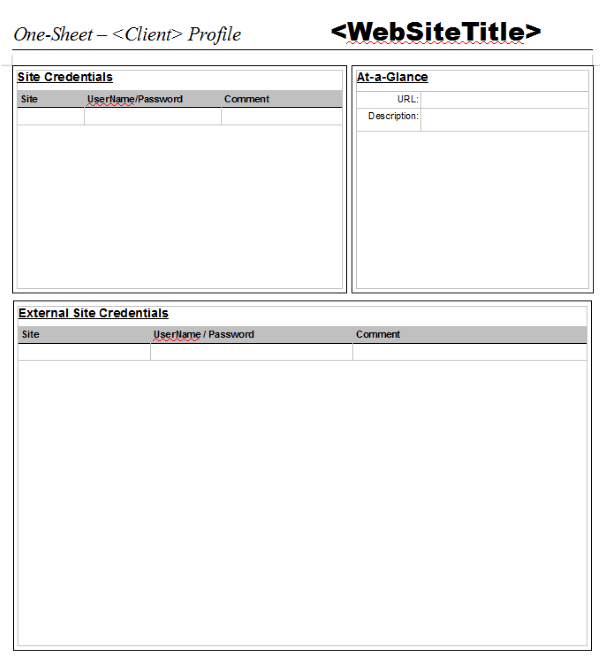
Domain
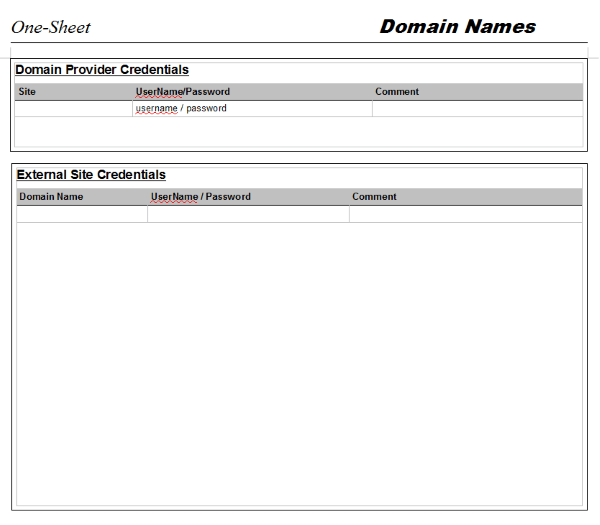
If you are interested in using these templates, download them using the button below.
PLEASE NOTE: these templates were made using LibreOffice.
Download Domain Names One-Sheet
Conclusion
Today, we covered a new document that not only your team can use for internal projects or services, but your clients as well. It keeps all of the important information in one complete project reference.
Didn't meet your expectations? Let me know what I can do to fix any of these documents to meet your expectations.





